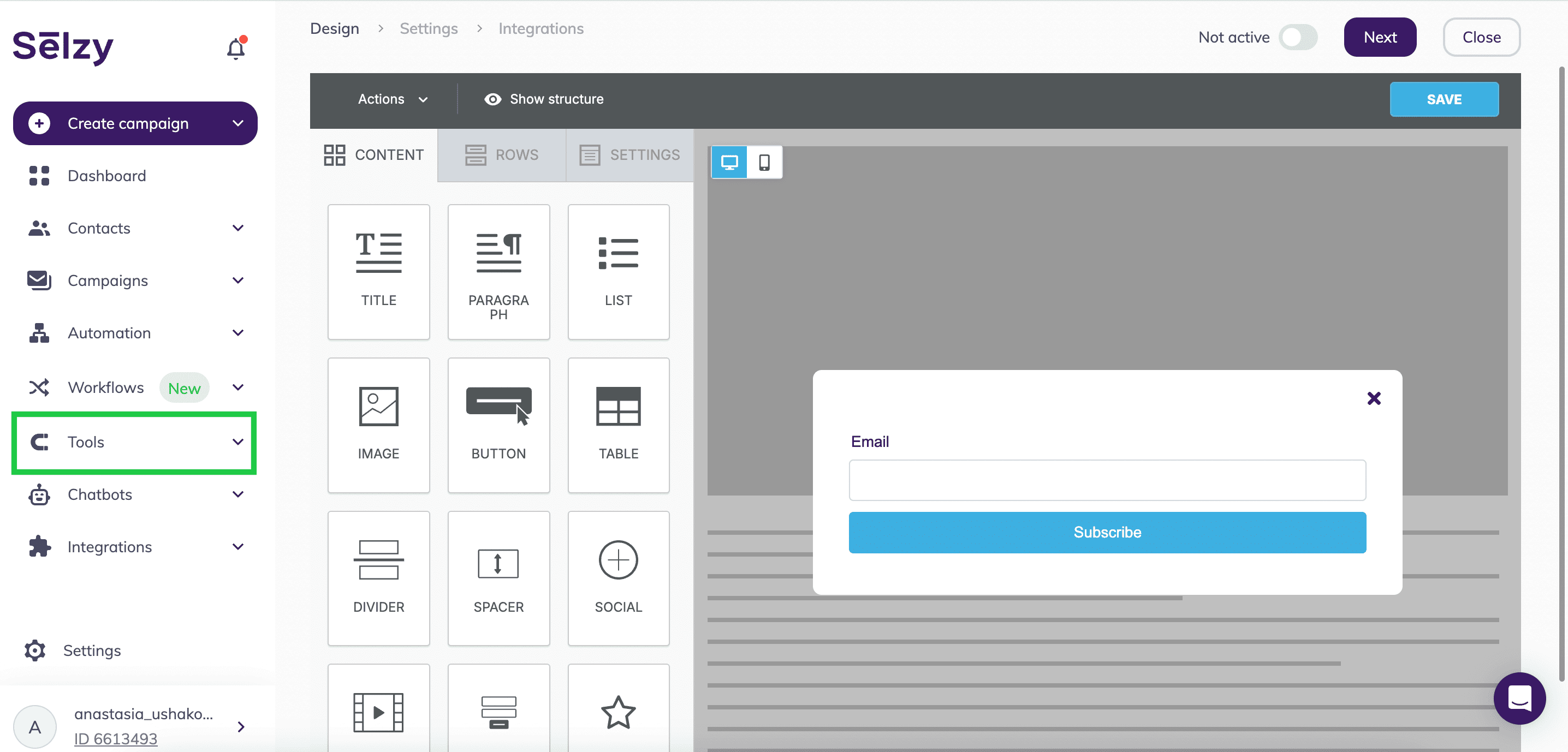Selzy offers both types of signup forms, with templates! Easily create the forms and attract new subscribers. The forms are available for free, just like email automation, analytics, the AI assistant, and more features.
Understanding the two types of subscription forms
As email marketers, we know that growing a high-quality subscriber list is one of the most effective ways to build long-term success. Asking people to subscribe to receiving your content is a big part of the email marketing strategy — it’s the first step to building a relationship with your audience and encouraging them to return when you reach out with regular, meaningful communication.
There are two main subscription forms marketers use in 2025 — these are pop-up forms and embedded forms. Each one works a little differently, and both have their own strengths and challenges.
What is a pop-up form?
Imagine you’re browsing a clothing website, when all of a sudden a window pops up, asking you to subscribe, and maybe even offering a little discount for doing so. This is basically what a pop-up form is.
Pop-ups appear on a webpage based on the user’s behavior. They are not displayed on the website permanently but show up at a specific moment. This could be a visitor scrolling down the page, spending a certain number of seconds on the website, or moving their mouse toward the exit button.
For example, here’s a pop-up form on a clothing website, Lazy Oaf, triggered by me scrolling down their home page: